Below are the step by step instructions to access On Demand Fitness Videos on a desktop computer. Group Fitness or Virtual Pass required.
See instructions on how to access videos via the App.
Thank you for bearing with us as we work with our technology provider to make this process quicker. The good news is, you only have to go through this process once for each class.
First, visit our portal at go.recsports.virginia.edu
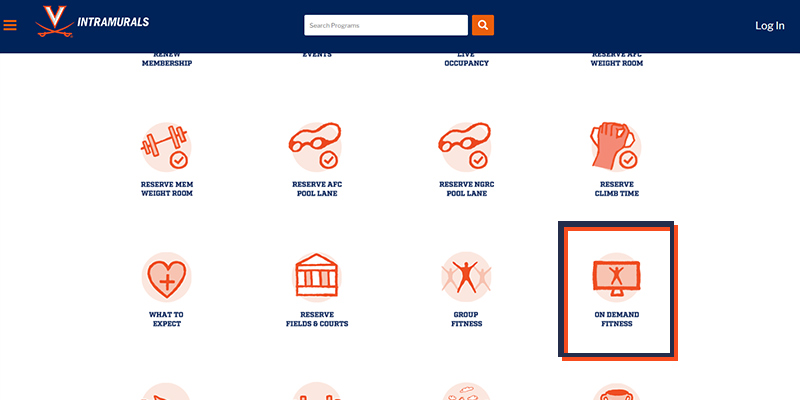
Click on the "On Demand Fitness" icon
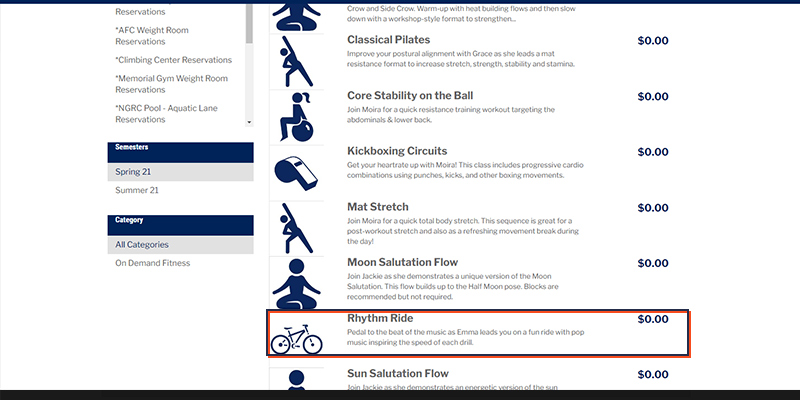
Click the class you want to watch.
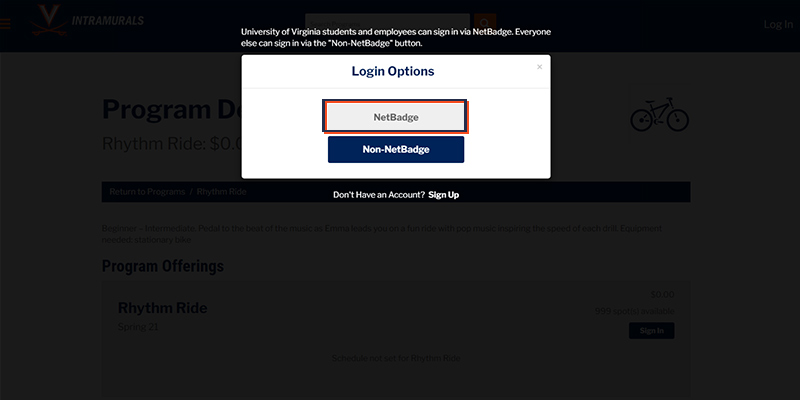
Click the "Sign In" and sign in via Netbadge or Non-NetBadge. Or, if you are already signed in, click the button that reads "Register".
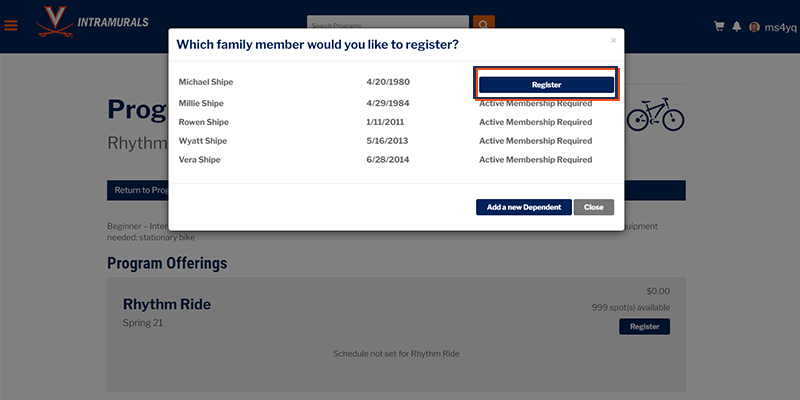
Depending on your account, you may have to select which family member you are registering.
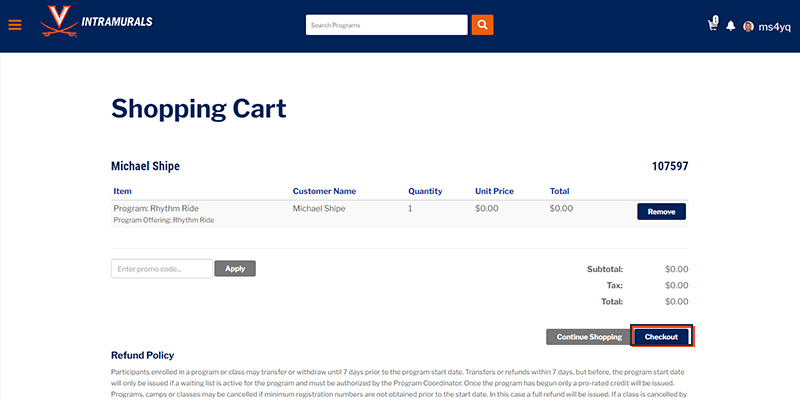
Click Checkout.
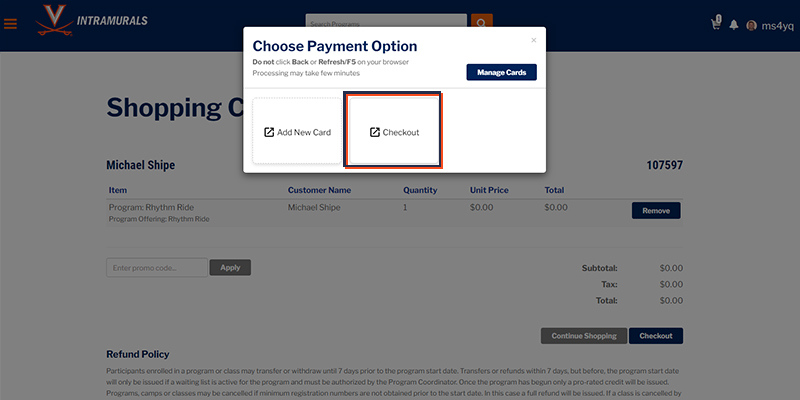
Click Checkout again.
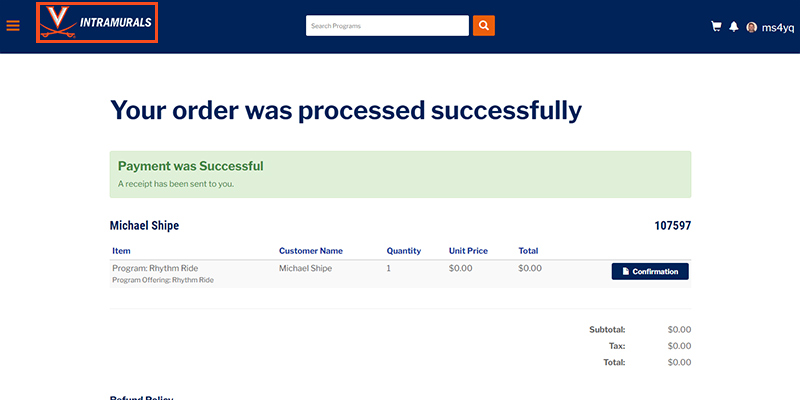
Click our logo in the upper left of the screen.

Scroll down and click the "On Demand Fitness" icon.
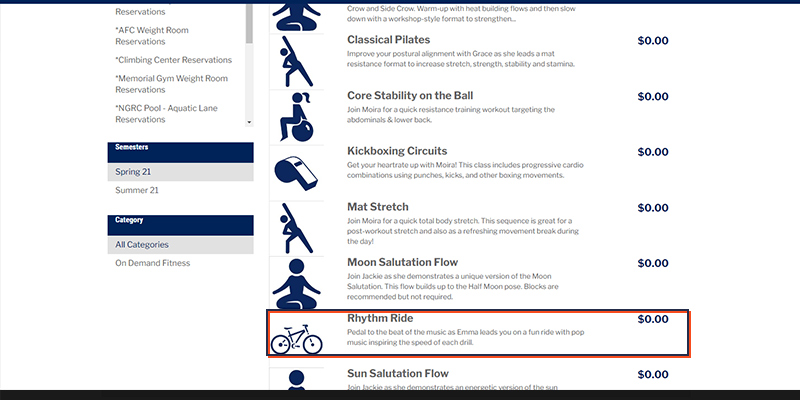
Click the class you want to take again.
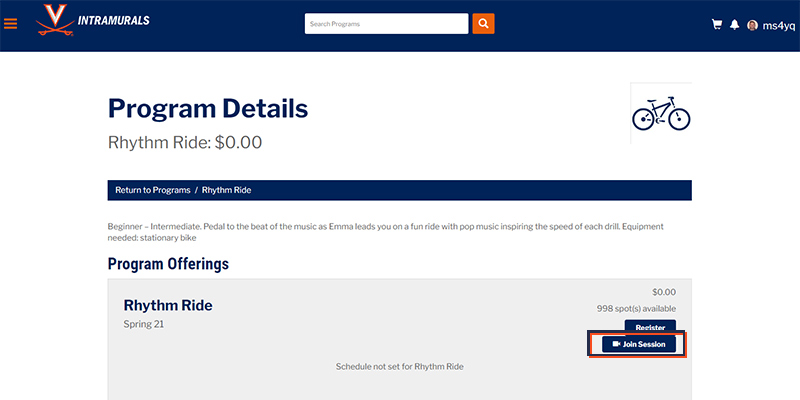
Click "Join Session" and enjoy your workout.
